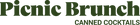How to Host a Virtual Brunch

At Picnic Brunch, we believe there’s always a way to brunch. Even when we all have to stay in our own houses, we find ways to brunch together.
Want to set up a virtual brunch for you and your friends? We have some tips to make it simple and enjoyable.
Invites
Like any good brunch, you should send out invites to your friends. This can be as simple as a group text: “Brunch next Saturday at 10?” But that doesn’t mean you can’t have fun invitations.
A lot of computer programs let you design your own invitations and save them as PDFs. You can throw in fun photos or pictures you find online. If you’re planning a themed brunch, feel free to make it known through your invitation. It might even look so good that you’ll want to print it out and hang on your wall!

Don’t fret if you’re not creative: there are a lot of online stores and services that have pre-made invitations. Once downloaded, you can go into the file and add all the information you need. Here are some of our favorite sites to make them on:
And just because everything is virtual doesn’t mean your invitations have to be too. If you love stationery, you can mail out your invitations to your friends! Just remember that you’ll need some extra time between sending out the invitations and the virtual brunch.
Whichever you use, make sure there is enough time that everyone can clear out their schedules and get what they need. And instead of listing a physical location, include a link to the virtual space you’re using.
Food
Any good bruncher knows the importance of brunch food. And for virtual brunches, you and your friends have a lot of options.
You can all agree on a “menu” and everyone can pick one (or more!) dishes they will eat during the brunch. You can make a themed menu on anything you like: favorite TV show dish, breakfast from around the world, or even a classic brunch layout.

For a group of ambitious chefs and bakers, you can all try to make the same recipe during the call. Trying a new recipe is less scary when you have people who can cheer you on and help you. Some of our favorite recipes to try out come from these sites:
Or, if you share a favorite takeout place, order some delivery or curbside pickup. It’s a good way to support your favorite restaurant even when you’re stuck at home!
And of course, you can do a brunch food free-for-all where everyone does their own thing! What everyone is eating can make for a great conversation starter.
Just remember to give people enough time to get all the brunch food and ingredients that they’ll need. It’s no fun if someone’s hungry during the whole brunch.
Location
Figuring out your computer and virtual brunch setting might require some planning. If you live with other people, plan for a quiet space for your brunch get together. And don’t be afraid to use the mute button when you have to!
If you’re feeling fancy, you can decorate the background. If you’re planning on hosting your virtual brunch from bed, have some fun pillows and stuffed animals by your side. If you’re at a desk, you can hang pictures from the wall. If your brunch has a theme, you can use the space around you to add to the theme. Who doesn’t want a beach ball for a virtual beach?

There are also digital backgrounds that work just like a greenscreen does. Check with your platform, and then check out these sites to find some fun backgrounds:
Most computers will have a setting to test your camera, which you can use to see and rearrange your decorations before the big brunch.
Games
Just because it’s a virtual brunch doesn’t mean that you can’t try some fun activities. There are a lot of games, either created for virtual parties or hosted online, that your friends will love. Even classic trivia games can make the brunch more memorable.

Be aware of your guests’ computer prowess before you launch into one of the computer games.
Some ideas that we love:
- Virtual murder mystery parties. Figuring out who-done-it can be a wild ride. A lot of companies, both big and small, have made murder mystery party scripts specifically for virtual parties.
- Jackbox Games is a company that makes fun party games that everyone can play from their phone. Even the older party packs are available to make some fun memories.Click here to explore their game packs.
- Broken Picturephone is a fun game if you don’t mind trying some art.Click here to get a game started.
- Codenames is a popular boardgame, and the creators developed an official web version so friends everywhere can join in on the fun: https://codenames.game/
- Werewolf is a classic party game that you can easily make virtual. The moderator can send individual texts or DMs to let everyone know their roles.Check out the rules to play Werewolf here.
Drinks
You can’t forget the brunch drinks! You have to pick out your drink, make sure you get all of the ingredients, decide if you’re mixing it the morning of or night before…
Or just pick up some Picnic Brunch. Bloody Marys and mimosas perfectly mixed together in a ready-to-go can. Just saying.
Click here to find your Picnic Brunch drinks for your next brunch.